In Mejor en Furgo Camper we know that, nowadays, being connected is very important. For work, for leisure or because you want to feel close to your family even being thousands of kilometers away… it doesn’t matter! Having internet in the van is great. If you think so too and want to know more about the different possibilities there are to have internet in your van or caravan, read on. Below you will find some of the most used options by campers to have quality internet while traveling.
How to have internet on the road?
This is a quick guide to the different methods for you to have internet in a van or campervan.
| Our favorite | The cheapest | |||
|---|---|---|---|---|
| Solution | Use your cell phone as a router | Contract a preconfigured router | MIFI Router + Antenna | Free Wi-Fi |
| Cost | No extra cost, contracted tariff | 💲💲💲 | 💲💲💲 | Free |
| Coverage | ⭐⭐⭐ | ⭐⭐⭐⭐⭐ | ⭐⭐⭐⭐⭐ | ⭐ |
| Antenna required | X | ✔️ | ✔️ | X |
| Installation/Configuration Difficulty | Not required | Easy | Medium | Not required |
| Limitations | Depends on the contracted mobile tariff | Depends on the contracted region | Availability of card by country or region | Little variety and limited data |
| Type of user | Sporadic camper | Camper in Europe | Camper | Sporadic traveler |
| Solution | Use the cell phone as a router |
| Cost | No extra cost, contracted tariff |
| Coverage | ⭐⭐⭐ |
| Antenna required | X |
| Installation/Configuration Difficulty | N/A |
| Limitations | Depends on contracted mobile tariff |
| Type of user | Sporadic camper |
| Solution | Contract preconfigured Router |
| Cost | 💲💲💲 |
| Coverage | ⭐⭐⭐⭐⭐ |
| Antenna required | ✔️ |
| Installation/Configuration Difficulty | Easy |
| Limitations | Depends on contracted region |
| User type | European camper |
* More on why this is the case below
| Our favorite | |
|---|---|
| Solution | MIFI Router + Antenna |
| Cost | 💲💲💲 |
| Coverage | ⭐⭐⭐⭐⭐ |
| Antenna required | X |
| Installation/Configuration Difficulty | Not required |
| Limitations | Little variety and limited data |
| User Type | Sporadic traveler |
| The cheapest | |
|---|---|
| Solution | Free Wi-Fi |
| Cost | Free |
| Coverage | ⭐ |
| Antenna required | ✔️ |
| Installation/Configuration Difficulty | Medium |
| Limitations | Availability of card by country or region |
| User Type | Camper |
We need internet on a daily basis, as we work remotely and we need a good internet connection. This is why we chose, for our van, the last solution. Obviously each case is different, and the choice will depend a lot on, above all, factors:
- The type of use to be given to the camper.
- The frequency and duration of the trips.
- If the internet is mainly for work, personal use or both.
- The budget you want to invest:
- Initial outlay.
- Monthly rates of the contracted plans.
As you read the article, keep in mind your needs and the budget you want to allocate to this issue.
Solution 1: Use free WiFi networks
As a first option we find this alternative that, to a greater or lesser extent, almost all of us have used at some time and that does not entail an additional cost.
To have internet you just need to connect to a free Wi-Fi network wherever you are, some places that possibly offer free WiFi can be:
- City halls.
- Bars.
- Squares or public leisure areas.
- Shopping malls.
Some bars or cafes offer free WiFi if you make a drink.
Surely, in some of these Wi-Fi networks you will be asked to log in, in which you may be asked for your email or some kind of identification.
If you are using one of these networks, try not to access websites or applications where you have to enter sensitive information, such as your bank’s website or app. Your login details could be stolen.
Advantages of Free Wi-Fi
- No additional costs, except for some cases in which it is necessary that you make some consumption to get access to the network.
- While enjoying a good meal or relaxing somewhere, you can download movies or any file for free.
Disadvantages of Free Wi-Fi
- Poor speed and sometimes limited data.
- Having to go out of your way to get internet is not always the best plan.
- You have to be on site, unable to move around.
- You have to be very careful about the security of these networks. They do not necessarily guarantee the security of the users who connect.
is it possible to improve the reception of Wi-Fi signals from a cell phone (smartphone)?
Yes, if you use an antenna that amplifies the wifi signal reception you will be able to access WiFi networks of establishments that are at a greater distance, even from inside your van 👍
Here are some examples of WiFi antennas. The first antenna is a product intended exclusively for cell phones and tablets. The other two, however, are PC antennas, although some users report that they have used them on their cell phones without any problem. We have not had the opportunity to test the latter solutions.
Depending on the phone you have, you may need a usb to type c adapter (see Amazon), if that is the case, you can find them at a good price in this link.
Solution 2. Using the mobile in Hotspot mode
This is one of the most popular options among those users who usually make weekend trips or short trips, in which the main idea is to disconnect or do not need to have a great coverage. This solution basically consists of using the data contracted on the cell phone and using it as a Wi-Fi repeater in order to have internet on the laptop or any other device.
Depending on the amount of data included in your rate, you may spend it faster than you think, so it may be a good idea to keep an eye on your consumption from time to time.
Do you know what steps to follow to activate the Hotspot on your smartphone and make it work as a hotspot on Android?
Configuring your cell phone to be an access point that allows other devices to connect to it as an Internet access point is very simple. Follow the steps below and in a blink of an eye you will have it done.
Activate Hotspot mode from the mobile’s settings menu
- Go to the settings menu of your smartphone.
- Select the Connections menu (where the “Wi-Fi” option is located).
- Access the “Hotspot” option.
- Activate the mobile in Hotspot mode.
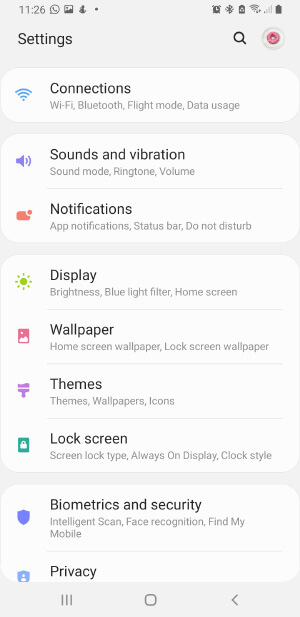
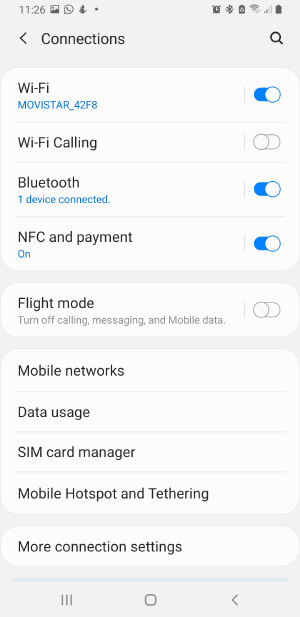
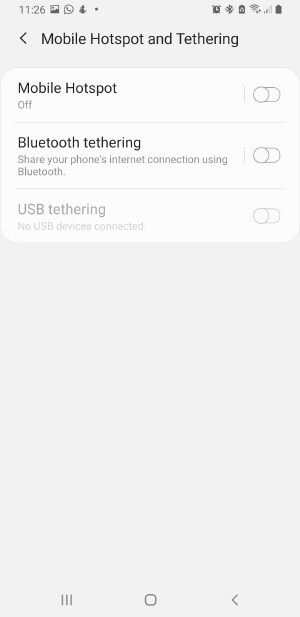
Once you have the mobile in Hotspot mode, the mobile will have its own Wi-Fi network. All that remains is to set a password and share Wi-Fi with your other devices.
Keep in mind that once the other devices are connected to your cell phone, they will logically use your data rate.
When you want to stop sharing data, disable Hotspot mode. You can do this from the settings menu or from the quick access menu of the cell phone.

What are the steps to follow to enable Hotspot and make the mobile work as a router in iOS?
On an iPhone or iPad with SIM it is also very simple to perform the configuration that allows it to function as a hotspot and create a wifi network to share internet with other devices. We explain how to do it below:
Activate Hotspot mode from the mobile configuration menu
- Go to the settings menu of your iPhone/iPad.
- Select “Personal Hotspot” from the menu.
- Activate the “Allow others to connect” option.
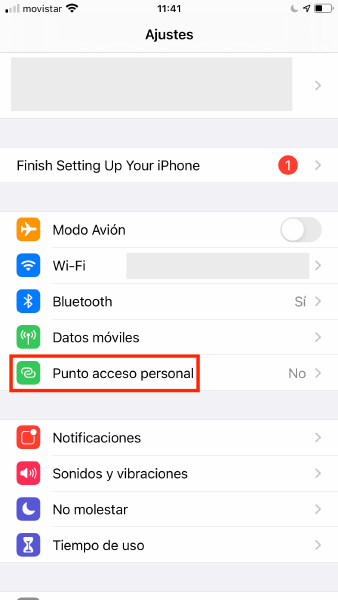
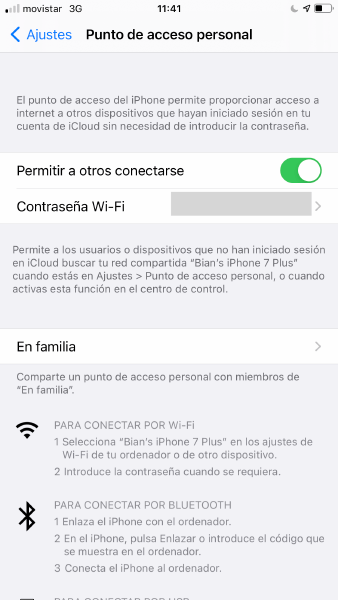
Advantages of using your cell phone as a wifi repeater
- No need for external devices.
- No extra cost.
- You can have connection anywhere (with coverage) or at any time, even on the move.
Disadvantages of using our mobile as a wifi repeater
- Coverage will depend on your mobile signal.
- The devices that connect to your cell phone will use your data rate.
- The battery of the cell phone that works as a hotspot will be discharged faster.
- It is possible that, if there is no data consumption for a certain period of time, the cell phone will “pause” the hotspot mode to save energy, so you will have to go to the cell phone and consume something to activate it again.
- The data transmission speed will be highly affected as more users connect to your wifi network.
- If the use is prolonged and continuous, the mobile may overheat and suffer some degradation.
Solution 3: Hire a router from an external company
If what you are looking for is to have a WiFi network, already configured and ready to use, it is possible that the ideal solution to your connectivity problem is to hire a monthly subscription to a company such as Wificaravana, WifiAway, homespot, etc.
These companies usually offer their services by region and generally include Spain and the rest of Europe.
This can be quite a good solution for group trips, since, by allowing the connection of several users, the subscription costs can be shared among the users and the price can be affordable for all.
Among the companies mentioned above, Wificaravana stands out for its great value for money, if the intention is to travel around Spain. Although we have never used their services, we know of many campers who do use them and are very happy with their solution. We leave you a link to their rates page to give you an idea of the cost of this service: Wificaravana rates(Unsponsored opinion)
Advantages of hiring wifi from a company
- You don’t need configuration or installation.
- They have customer service.
- You can have connection anywhere (with coverage) or at any time, even when moving.
Disadvantages of contracting wifi to a company
- Coverage will depend on the company you hire. Ideally, you should ask about the black spots of the network they use. Just in case these coincide to a large extent with your itinerary.
- For long trips it pays to have your own installation.
- If you travel a lot between countries outside and inside the European Union it is not the ideal solution, since you would have to keep changing providers.
Solution 4: Using a mobile Wi-Fi router or MIFI Router
Currently, and in our opinion, mobile routers are the best solution for some user profiles with more or less specific characteristics and needs:
- Due to their work, or other reason, they need “guaranteed” internet access.
- They travel to different countries.
- They move around in places with poor coverage.
- They travel for long periods of time.
How does a MIFI router work in a motorhome?
A mobile router or MIFI is a router to which you can insert a SIM card, with a contracted internet plan, and create a wifi network using the data rate of that card. Routers of this type have a built-in battery, making it perfect for those times when you can not have it plugged in the van.
This solution is a good alternative to creating a wifi network with the mobile for different reasons:
- You protect your mobile:
- You don’t make extra charge and discharge cycles to your battery.
- It does not overheat due to excessive use.
- It maintains a stable internet signal.
- Most offer the possibility of attaching an antenna to increase signal strength.
With the wifi network generated you can have WiFi throughout the caravan or van as the range of the signal will be quite wide, do not be fooled by how small they are…. 🤣
Which SIM to put in the mobile router?
At this point you will have several options Which one is the best? Well, it will depend, above all, on the type of trips you make and how much you want to spend.
1. A personal SIM
This solution would consist of putting the SIM card that you normally use in your day-to-day life in the router. This option seems useful and recommended only if certain conditions are met:
- If you have another operational phone or, in the case of traveling in a group, if there is another person with a phone. It is important to always have a way to call for help in an emergency situation.
- If the trip is a short or weekend trip.
2. Contract a multiSIM service
There is also the option of contracting a multiSIM service with your operator. This service offers the possibility of having several SIM cards, or eSIM cards, with the same number and rate. This service, if your telephone provider offers it, usually has a monthly cost that you will have to add to the tariff you have contracted
In both this solution and the first one you would be consuming your data tariff, so, depending on the tariff you have, you will have to control your consumption to avoid wasting it.
3. A SIM with unlimited data
Most telephone providers offer a tariff with unlimited data, so it may be a good idea to contract a plan of this type if you usually have a high consumption, either in a new SIM only for use in the router or hiring the multiSIM service that we mentioned before.
This may be the ideal solution for campers who move around Europe, the prices of the tariffs are becoming more and more competitive, a tariff of this type can be around 45€ per month. You can take advantage of some offers and pay less for a few months.
4. Buying a SIM card in the country you are visiting
Another option for travelers or those who often change countries outside the EU is to buy a SIM card when you arrive. There are countries that have really good prices, the only thing you have to keep in mind is that you may be asked for an address, especially if you buy a SIM card that is not prepaid, so it would be good to have one ready, if possible, just in case.
If you contracted a non-prepaid tariff, don’t forget to cancel it before leaving the country.
Surely there are more possibilities, choose the one that best suits your situation and enjoy the Internet comfortably with a MIFI router. If you have used or can think of any other option, please leave us a comment telling us about your experience, we are sure a reader will find it helpful.
Comparative table of WiFi routers for vans Which mobile WiFi router to buy?
If you have already started looking for a mobile router, you will have seen that there are many different models on the market. Do you know what are the features of each one? If you need one, this comparison table with some of the most used ones may be of interest to you. They are perfect for a van, all of them can operate at 12V! 👍
| Best seller | Best rated | Our choice | Top of the range | |||
|---|---|---|---|---|---|---|
 |  |  |  |  |  | |
| Name | HUAWEI Mobile WiFi E5576 | TP-Link M7000 4G Mobile Wifi MiFi 4G Router | Huawei Technology Ltd – Huawei E5577 Cat4 LTE | Teltonika RUT955 LTE 4G Router | TP-Link M7350 – 4G Router (CAT4) | D-Link DWR-2101 5G Router, Wi-Fi 6, MiFi |
| Antenna port | X | X | ✔️ | ✔️ | X | ✔️ |
| Battery | 1500mAh / 6 hours | 2000mAh / 8 hours | 1500mAh / 6 hours | Non-portable router with GPS input | 2550mAh / 10 hours | 5260mAh / 14 hours |
| Supported networks | 3G/4G | 3G/4G | 3G/4G | 3G/4G | 3G/4G | 3G/4G/5G |
| Upstream speed | 50 Mbps | 50 Mbps | 50 Mbps | 50 Mbps | 50 Mbps | 80 Mbps |
| Downstream speed | 150 Mbps | 150 Mbps | 150 Mbps | 150 Mbps | 150 Mbps | 1600 Mbps |
| Max. no. of connected devices | 16 | 10 | 10 | – | 15 | 32 |
| Ethernet cable port | X | X | X | ✔️ | ✔️ | ✔️ |
| Add SD card | X | X | Micro SD 32 GB | Micro SD 32 GB | Micro SD 32 GB | — |
| Buy | See price on Amazon | See price at Amazon | See price at Amazon | See price at Amazon | See price at Amazon | See price at Amazon |
| Best Sellers | |
|---|---|
| Name | HUAWEI Mobile WiFi E5576 |
| Image |  |
| Antenna port | X |
| Battery | 1500mAh / 6 hours |
| Supported networks | 3G/4G |
| Upstream speed | 50 Mbps |
| Download speed | 150 Mbps |
| Max. no. of connected devices | 16 |
| Ethernet cable port | X |
| Add SD card | X |
| Buy | See price on Amazon |
| Name | TP-Link M7000 Router 4G Mobile Wifi MiFi 4G |
| Image |  |
| Antenna port | X |
| Battery | 2000mAh /8 hours |
| Supported networks | 3G/4G |
| Upstream speed | 50 Mbps |
| Download speed | 150 Mbps |
| Max. no. of connected devices | 10 |
| Ethernet cable port | X |
| Add SD card | X |
| Buy | See price on Amazon |
| Best Value | |
|---|---|
| Name | Huawei Technology Ltd – Huawei E5577 Cat4 LTE |
| Image |  |
| Antenna port | ✔️ |
| Battery | 1500mAh / 6 hours |
| Supported networks | 3G/4G |
| Upstream speed | 50 Mbps |
| Download speed | 150 Mbps |
| Max. no. of connected devices | 10 |
| Ethernet cable port | X |
| Add SD card | Micro SD 32 GB |
| Buy | See price on Amazon |
| Our choice | |
|---|---|
| Name | Teltonika RUT955 LTE 4G Router (Cat 4) |
| Image |  |
| Antenna port | ✔️ |
| Battery | Non-portable router with GPS input |
| Supported networks | 3G/4G |
| Upstream speed | 50 Mbps |
| Downstream speed | 150 Mbps |
| Max. no. of connected devices | – |
| Ethernet cable port | ✔️ |
| Add SD card | Micro SD 32 GB |
| Buy | View price on Amazon |
| Name | TP-Link M7350 – 4G Router (CAT4) |
| Image |  |
| Antenna port | X |
| Battery | 2550mAh / 10 hours |
| Supported networks | 3G/4G |
| Upstream speed | 50 Mbps |
| Download speed | 150 Mbps |
| Max. no. of connected devices | 15 |
| Ethernet cable port | ✔️ |
| Add SD card | Micro SD 32 GB |
| Buy | See price on Amazon |
| Top of the range | |
|---|---|
| Name | D-Link DWR-2101 5G Router, Wi-Fi 6, MiFi |
| Image |  |
| Antenna port | ✔️ |
| Battery | 5260mAh / 14 hours |
| Supported networks | 3G/4G/5G |
| Upstream speed | 80 Mbps |
| Downstream speed | 1600 Mbps |
| Max. no. of connected devices | 32 |
| Ethernet cable port | ✔️ |
| Add SD card | — |
| Buy | See price on Amazon |
How to choose the best WiFi router for a camper van?
Personally we always try to invest our budget in the most efficient and smartest way we can. That is why, when buying any product, our recommendations are always the same, think and answer the following questions:
- do I really need it? Does it significantly facilitate or improve some aspect of my life?
- is it a necessity or a whim?
- what frequency of use do I estimate?
- what minimum needs do I need to cover?
- what extra features would be desirable?
- do I have financial flexibility?
Based on the answers, what we usually do is the following:
- We decide if it is really worth buying the product or not.
- If the answer is yes, we make a review of the offer that is available on the market:
- Brands.
- Models.
- Prices.
- We set an approximate budget, taking into account the market, utility and frequency of use.
- We make a list of the products that fit our budget.
- We select those products that satisfy our minimum needs.
- We mark if any of them offers us any of the desirable features.
- Based on the final list, we decide which one best meets our needs.
Which mobile router can meet your needs?
If what you need is a router that gives you internet access at the level that a normal user would need, for your vacations or for occasional work trips or in areas where coverage is not too much of a problem, both the HUAWEI Mobile WiFi E5576 (see on Amazon) and the Huawei E5577 Cat4 (see on Amazon) should be more than enough. The price-performance ratio they offer is superb. In addition, they allow the attachment of a signal booster antenna, which comes in handy to amplify your signal reception.
If, as in our case, your work depends on having a good and stable internet connection, you will probably need something a bit more powerful. We opted for the Teltonika RUT955 LTE 4G Router (see on Amazon). It is true that with this model we sacrifice portability, but for our work it is very important that we can connect several devices in the most stable way, switch SIMs quickly and work securely. In addition, this router has a GPS signal input, which gives us the possibility to keep the van geolocated.
Finally, if you have a large budget and need a router that offers the possibility of connecting to a 5G network, can reach high download speeds and has a very good autonomy, the D-Link DWR-2101 Router 5G (see on Amazon) could be your winning choice. The only downside we found, as we said, is its price. So, in our opinion, it is a device that is perhaps more oriented to professionals, although if you can afford it…. who bothers to have high-speed internet in the van? 😉
Does a camper van need an external antenna to have a good internet signal?
The answer depends… If you move far from the city or if your work depends on having good internet connection, there is no doubt about it! Having a signal booster antenna is more than recommended. That is why it is so important that the portable router we buy has an input to connect an antenna.
The good thing is that there are quite decent antennas whose price is not very high, so, for us, the benefit is worth the investment. Do antennas allow coverage where there is no signal for miles around? Obviously, no antenna of this type will guarantee Internet access everywhere, but it will provide more than decent coverage in many places where you could not get it without it.
Comparison table of 4G antennas for vans Which 4G antenna to buy?
Vans act as a sort of Faraday cage, partially blocking signals (3G, 4G, 5G) received inside the van. But don’t worry, the solution is very simple: install a 4G antenna on the outside of your van!
| Our choice | Top rated for caravans | |||
|---|---|---|---|---|
 |  |  |  | |
| Name | Bingfu 4G LTE Outdoor Antenna SMA Waterproof Antenna | Poynting A-PUCK-0002-V1-01 – 2-in-1 LTE Transportation & IoT/M2M Antenna | Poynting PUCK-5-W – A-PUCK-0005-V1-01-W – 5-in-1 Transportation & IoT/M2M Antenna | Metronic 427017 – Omnidirectional outdoor antenna with F jack, 36 dB gain, white |
| Outdoor Antenna | ✔️ | ✔️ | ✔️ | ✔️ |
| Omnidirectional | ✔️ | ✔️ | ✔️ | ✔️ |
| Aerodynamics | ⭐⭐⭐ | ⭐⭐⭐⭐⭐ | ⭐⭐⭐⭐⭐ | ⭐⭐⭐⭐⭐ |
| Our rating | ⭐⭐ | ⭐⭐⭐⭐ | ⭐⭐⭐⭐ | ⭐⭐⭐⭐ |
| Coverage | 4G | 4G*Prepared for 5G | 5G*Prepared for 5G | 4G |
| Robustness of materials | ⭐⭐ | ⭐⭐⭐⭐ | ⭐⭐⭐⭐ | ⭐⭐⭐⭐ |
| Dimensions | 13.4 x 8.5 x 5.1 cm (4.4 x 8.5 x 5.1 in.) | 14.4 x 6.5 cm | 14.4 x 6.5 cm | 21,5 cm |
| Buy | See price on Amazon | See price on Amazon | See price at Amazon | See price at Amazon |
| Name | Bingfu 4G LTE Outdoor Antenna Outdoor Antenna SMA Waterproof Antenna |
| Image |  |
| Outdoor Antenna | ✔️ |
| Omnidirectional | ✔️ |
| Aerodynamics | ⭐⭐⭐ |
| Our rating | ⭐⭐ |
| Coverage | 4G |
| Robustness of materials | ⭐⭐ |
| Dimensions | 13.4 x 8.5 x 5.1 cm (3.4 x 8.5 x 5.1 in.) |
| Buy | See price on Amazon |
| Name | Poynting A-PUCK-0002-V1-01 – 2-in-1 LTE Transportation & IoT/M2M Antenna |
| Image |  |
| Outdoor Antenna | ✔️ |
| Omnidirectional | ✔️ |
| Aerodynamics | ⭐⭐⭐⭐⭐ |
| Our rating | ⭐⭐⭐⭐ |
| Coverage | 4G *Prepared for 5G |
| Robustness of materials | ⭐⭐⭐⭐ |
| Dimensions | 14.4 x 6.5 cm |
| Buy | See price on Amazon |
| Our choice | |
|---|---|
| Name | Poynting PUCK-5-W – A-PUCK-0005-V1-01-W – 5-in-1 Transportation & IoT/M2M Antenna |
| Image |  |
| Outdoor Antenna | ✔️ |
| Omnidirectional | ✔️ |
| Aerodynamics | ⭐⭐⭐⭐⭐ |
| Our rating | ⭐⭐⭐⭐ |
| Coverage | 4G *Prepared for 5G |
| Robustness of materials | ⭐⭐⭐⭐ |
| Dimensions | 14.4 x 6.5 cm |
| Buy | See price on Amazon |
| Top rated for caravans | |
|---|---|
| Name | Metronic 427017 – Omnidirectional outdoor antenna with F jack, gain 36 dB, white |
| Image |  |
| Outdoor antenna | ✔️ |
| Omnidirectional | ✔️ |
| Aerodynamics | ⭐⭐⭐⭐⭐ |
| Our rating | ⭐⭐⭐⭐ |
| Coverage | 4G |
| Robustness of materials | ⭐⭐⭐⭐ |
| Dimensions | 21.5 cm |
| Buy | See price on Amazon |
Something to keep in mind is that, depending on the router you have, you may need a TS9 to SMA adapter (see Amazon) to be able to connect the antenna cable to the MIFI router input.
Final opinions on how to have internet in a camper and its price
You have already seen that there are many different ways to have internet in a vehicle. Choosing one or the other will depend on your needs. But, if you want to have a good internet coverage, a mobile router and an antenna can be indispensable.
Although the market offers options for many budgets and needs, you have to keep in mind that there are remote areas where it would only be possible to have coverage through satellites, so no device of this type can guarantee internet everywhere.
Having said all of the above and comparing the different models that the market offers, a standard combination that can be adapted for most travelers is the following:
For those who need a more stable connection for work or other reasons, this combination can work very well. This is the one we have installed in our camper and we are very happy with it.






